How can I cancel my Distribution subscription?
Before Cancelling
Don't forget that we have our Support and Sales team to help you with any issues that may have motivated you to cancel.
For technical issues and other questions, you can explore our Help Center, access our AI Chatbot, or contact the team (support@publishdrive) or your personal Custom Sucess Manager, depending on the level of support your plan has. We're always here to help.
If your plan isn't suited to your current needs you reach out to our Sales team for a custom plan (sales@publishdrive.com). You can find out about switching to another public plan here.
How To Cancel
For cancelling your account, go to the left menu → Set up → My account:
-png.png)
Here, select 'My subscriptions':
-png.png)
Under the section 'Current plan', click on ‘Cancel Subscription’:
-png.png)
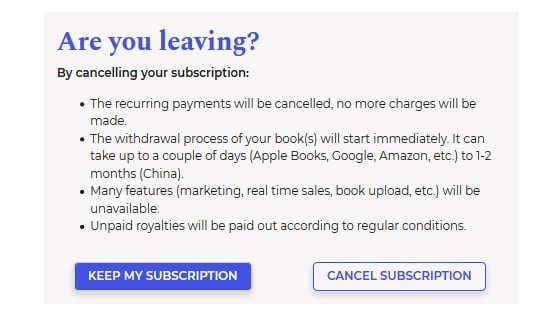
Choose ‘Cancel Subscription’ to move forward with cancelling your account.
Please indicate the reason for the cancellation.
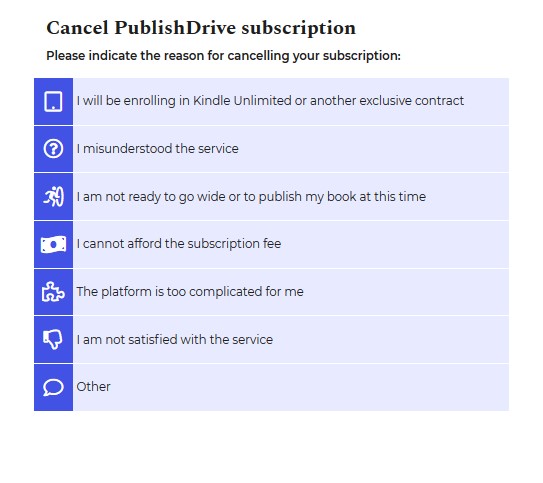
By cancelling your subscription:
- The recurring payments will be cancelled, no more charges will be made.
- The withdrawal process of your book(s) will start immediately. It can take up to a couple of days (Apple Books, Google, Amazon, etc.) to 1-2 months (China).
- Many features (marketing, real-time sales, book upload, etc.) will be unavailable.
- Unpaid royalties will be paid out according to regular conditions.
- Any active Amazon Advertising campaigns will be stopped. Any funds left in your marketing budget will be refunded to your bank account in 1-2 business days.
- Your Google account will be withdrawn from PublishDrive.
Be aware that:
- If you have Team Royalties set up, you will need to cancel it separately.
- PD Abacus is not affected by this cancellation.
Don’t forget that you can still use the following features for free:
- Review your previous earnings and download sales reports under the Finance tab.
- Continue to use Team Royalties even without Distribution.
- Upload new drafts, although you won’t be able to publish them.
- Review your imprint and user settings.
- Continue to get updates from the news feed on your dashboard.
Your PublishDrive account is not deleted by canceling your subscription. If you would like us to completely delete your account, contact our Support Team.
Come back at any time by subscribing to one of our plans.