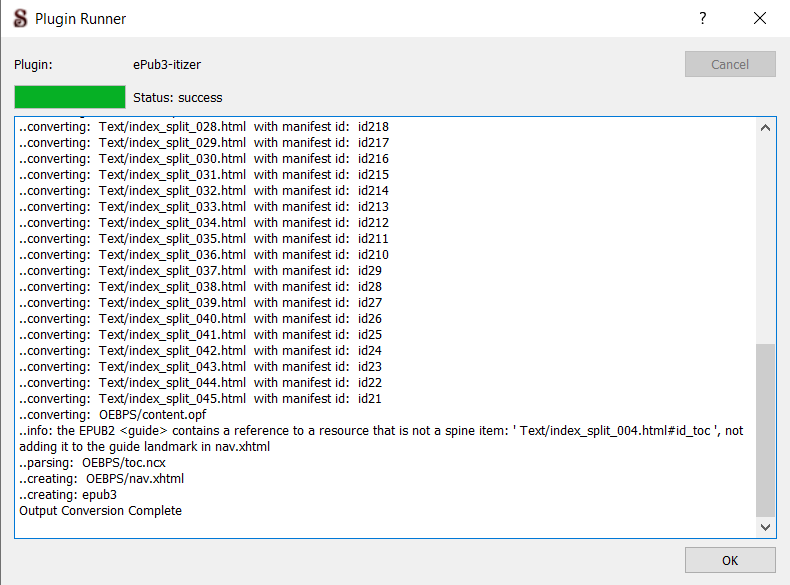How to convert EPUB 2 to EPUB 3
As Apple Books only accepts books in certain languages in the EPUB 3 format, you may have received a message from our Book Review Team, asking you to convert your EPUB file. This is necessary because some languages require advanced display features such as vertical writing.
Conversion to EPUB 3 with Sigil
The easiest way to convert your EPUB 2 to EPUB 3 is with the free software Sigil.
1. First, you will need to download Sigil to your computer. You can find it here. It is a trusted software and completely safe to download.
-png.png)
2. After the download, start the installation by opening the Setup file and following the instructions.
-png.png)
3. For Sigil to be able to convert your file to EPUB 3, you need an additional plugin. You can download the ePub3-itizer from here.
Select the plugin folder:
-png.png)
Then click on the .zip file for the latest version:
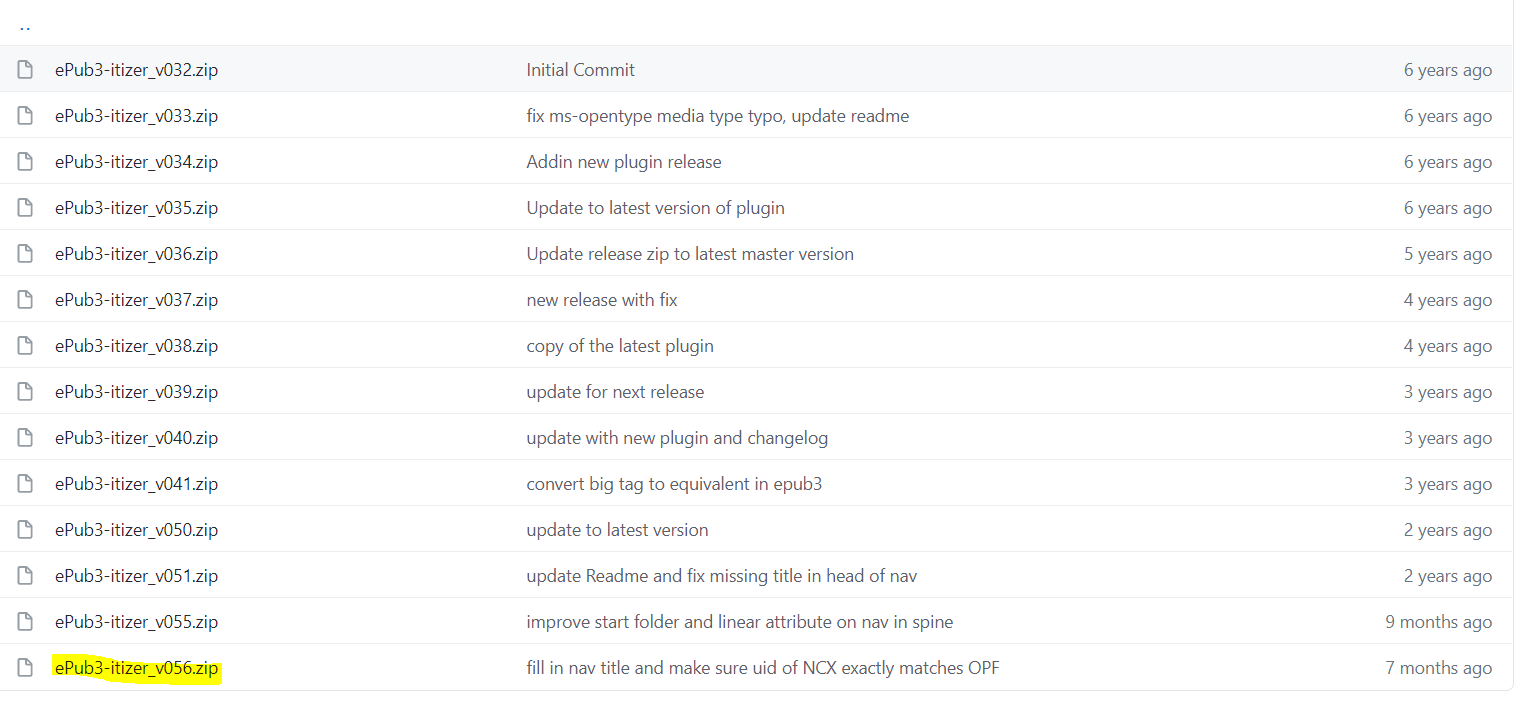
Then select 'Download':
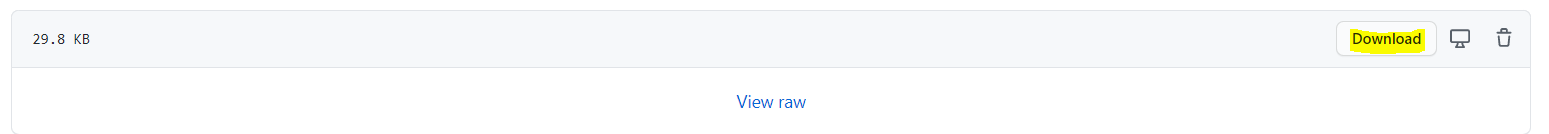
4. To add the plugin, open Sigil and click on the 'Plugins' and 'Manage plugins' options in the menu. Here, select 'Add plugin' and find the location where you downloaded the plugin previously.
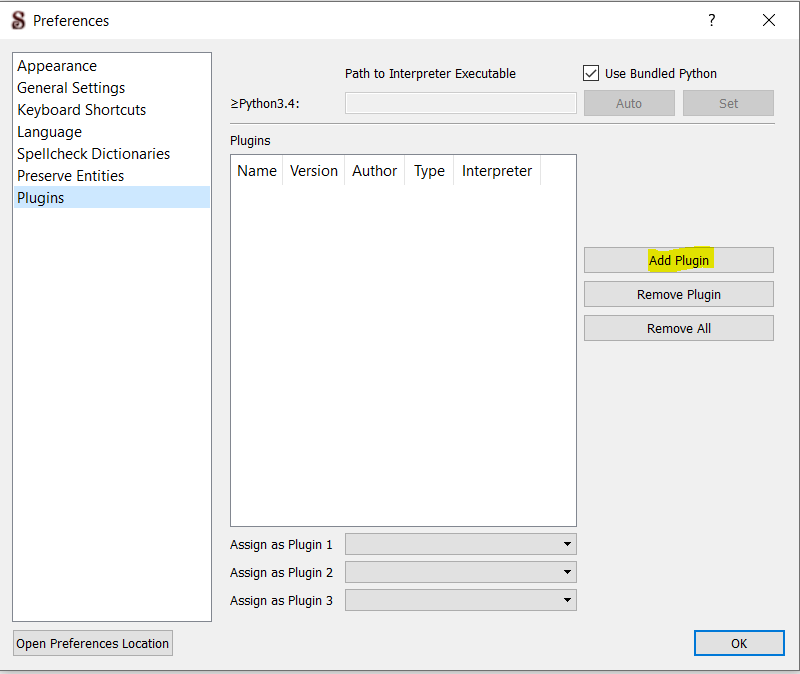

After selecting the .zip file, click on 'OK' in the 'Add plugin' window.
Now the plugin is added to Sigil.
5. To start a conversion to EPUB 3, open an EPUB 2 file and go to the 'Plugins' menu again. A new option, 'Output' has appeared, which has the 'ePub3-itizer' plugin. Select it and the conversion will happen automatically. Sigil will ask you to select a destination where your file will be saved, but other than that, there are no further steps required. Your file is ready for upload on PublishDrive!