How to run a price promotion for your book on PublishDrive
Promotional pricing is one of the most powerful sales strategies out there. All you need is the right promotion tools to give your self-published titles a well-deserved boost.
We made it super easy for you to run price promotions for your books on PublishDrive. Just follow the steps below:
To run a price promotion for your book, you first need to make sure it is in the 'published' status.
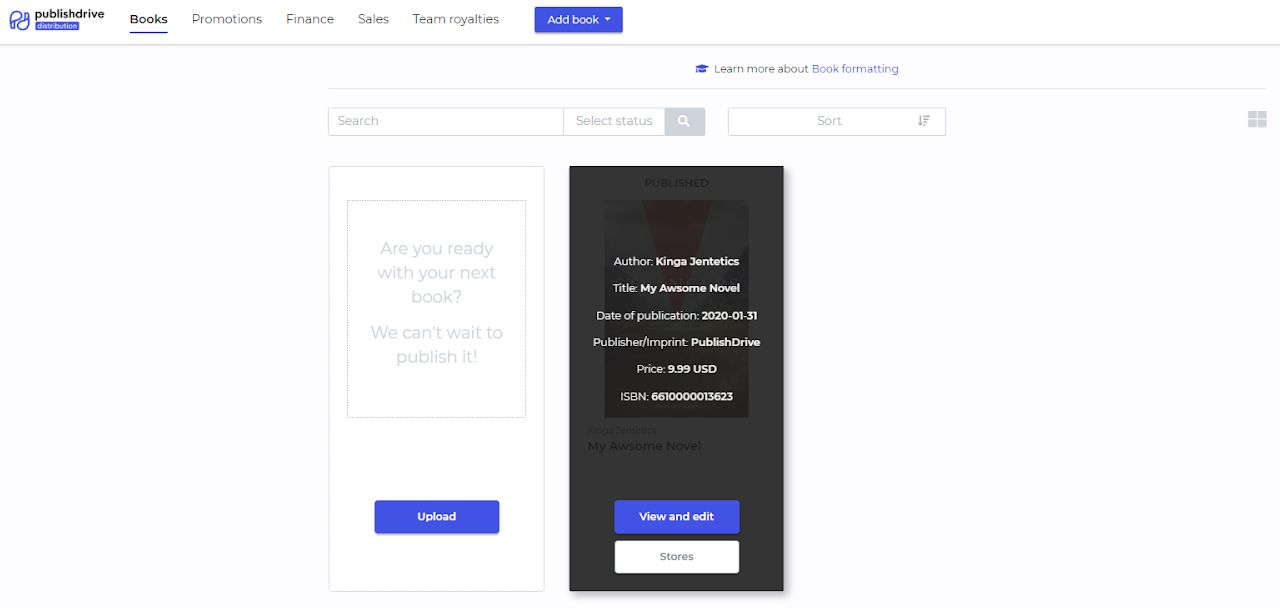
Then go to Promotions and choose price promotion.
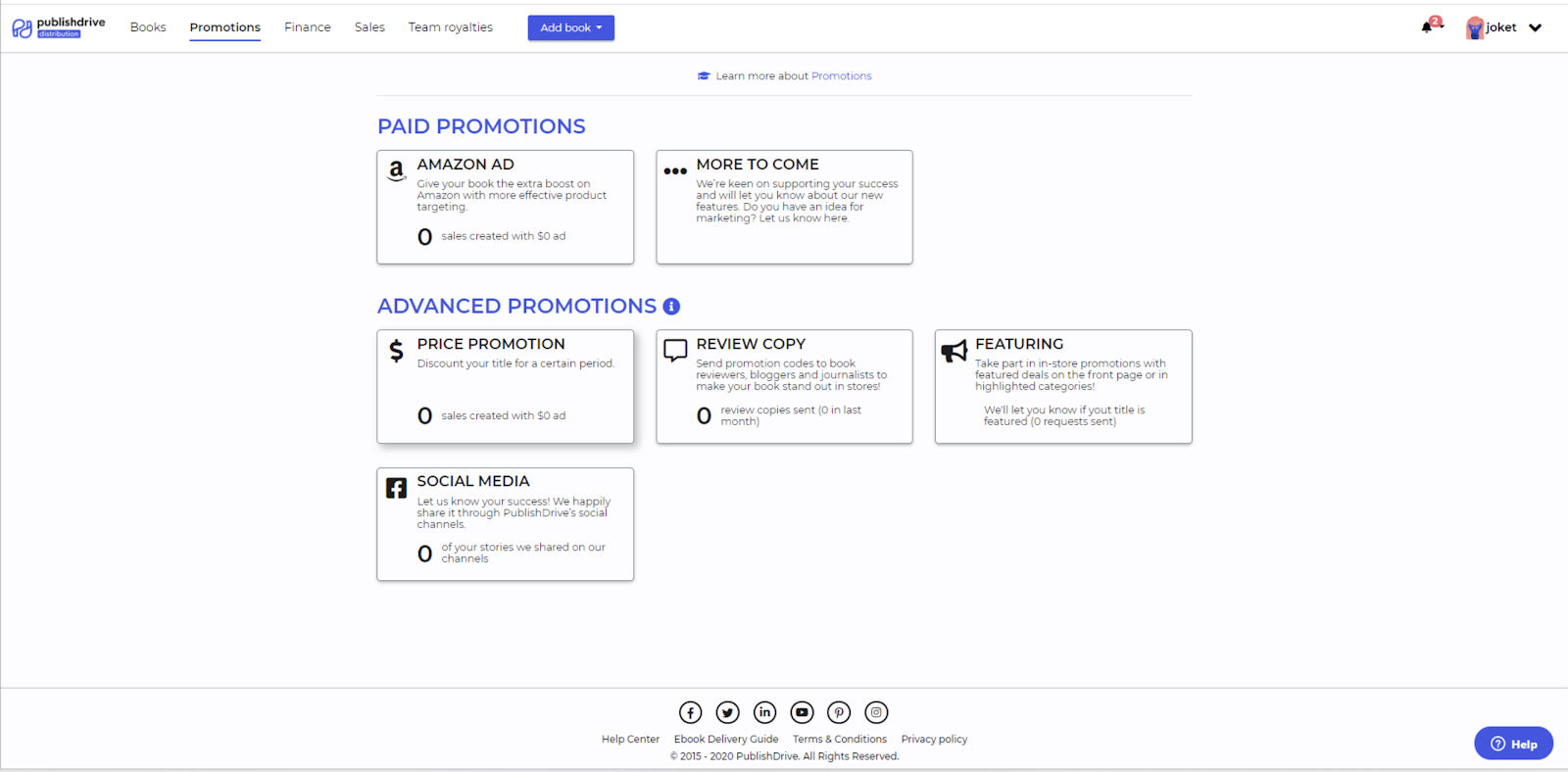
As you don’t have any price promotion set up yet, a new form will open where you’ll need to provide information about your first price promotion.
Choose the book you wish to promote. 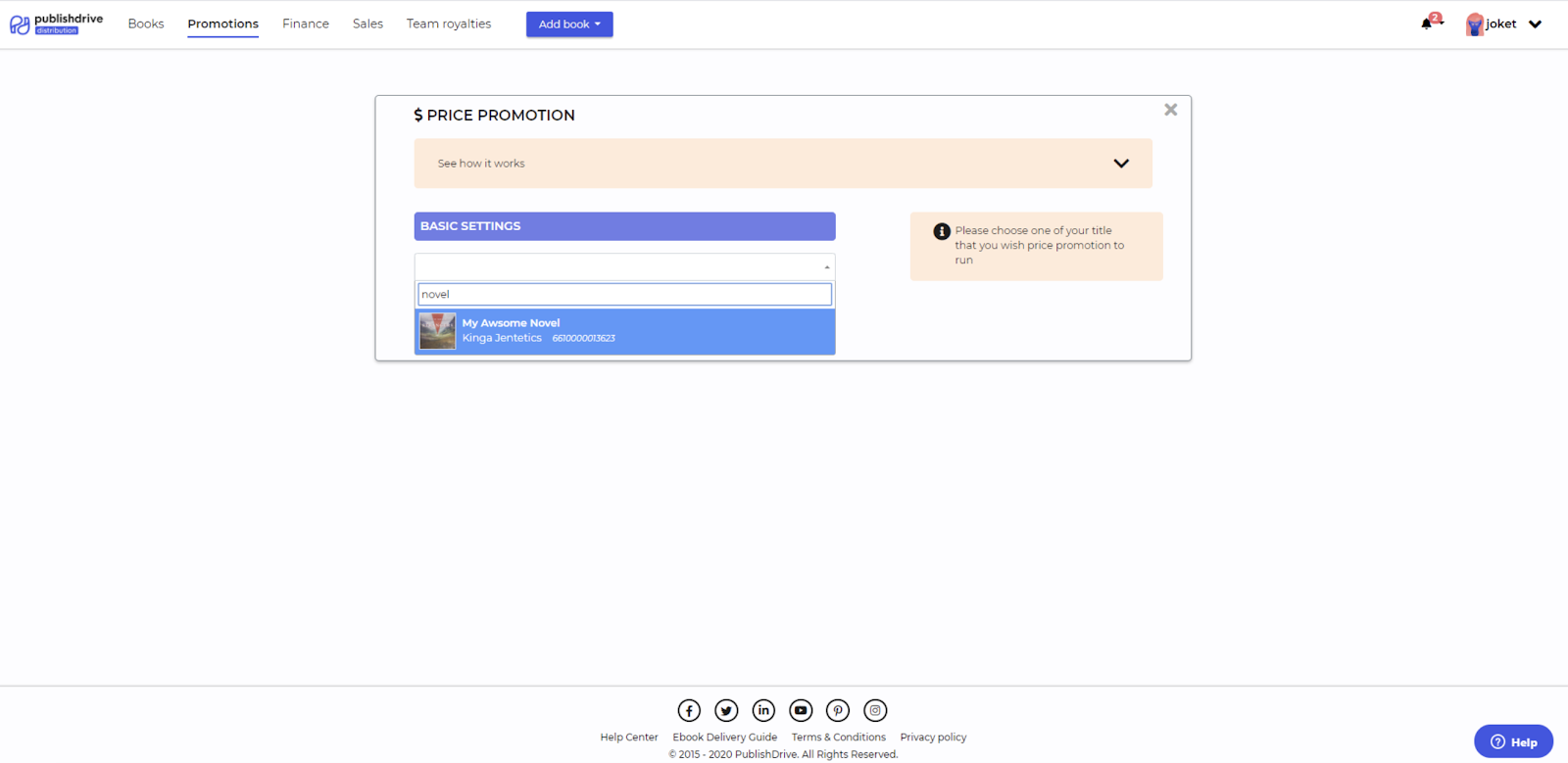
Your promotion will be applied on all stores wherever your title is published already through PublishDrive from the above list.
Important to note: if you want to set your promotional price to $0.99 or below and include Amazon, you will need to request a price match according to the store's policy. For these price promotions, please set the date to 3 days before the actual promotion date so we have time to take care of this. Please also make sure to contact our Support Team right away after the prices are changed so they can request the price match from Amazon.
If you have more promotions running, you can group them into campaigns. This makes it easy to navigate between your promotions and campaigns for your books. 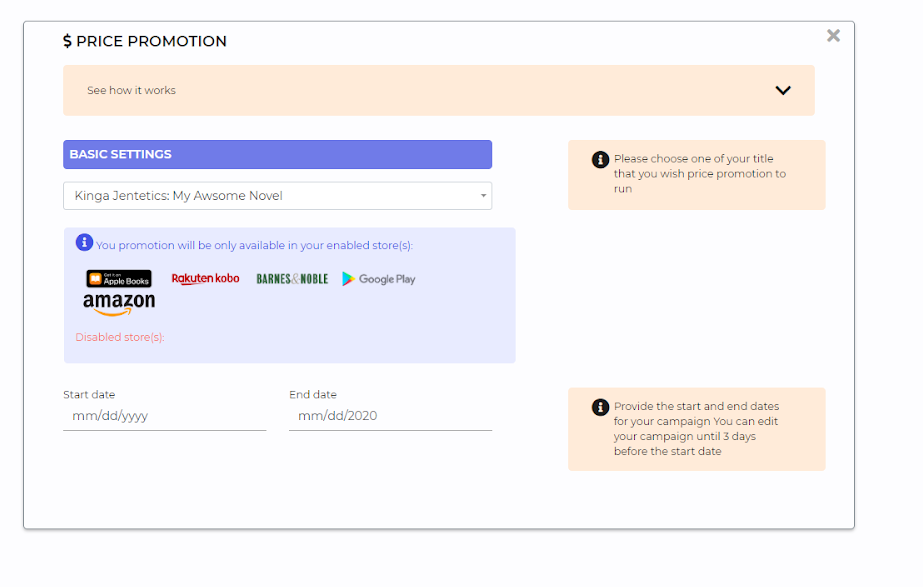
Add the basic info about your promotion.
The basic information you need to add for your promotion:
- Start and end date (The start date should be set at least 3 days in advance.)
- New promotional price
- Optional: Price in different currencies
- Optional: The media/marketing tactic that your price promotion is integrated to
- Optional: budget.
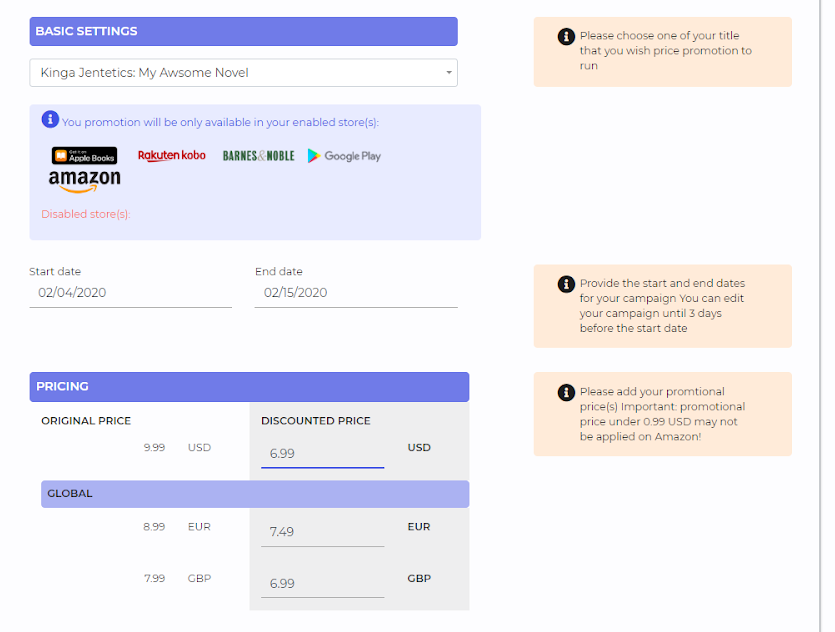
You can optionally add information like different prices in several currencies, why you are scheduling this price promotion and also, the budget for the price promotion. This will allow PublishDrive to give you more information about the return on investment of your campaign and how to maximize the effect of your price promotion.
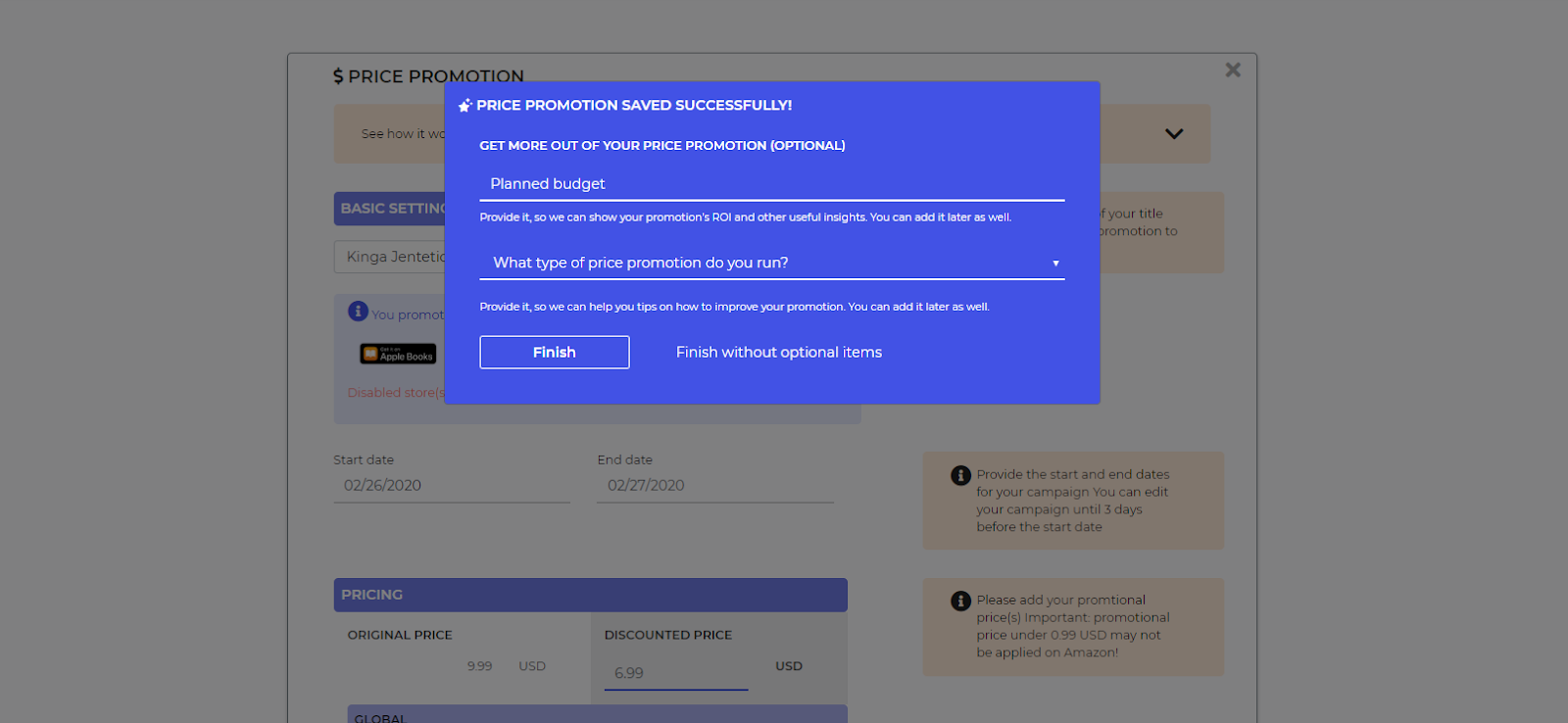
Once you click the Finish button, your promotion is saved. After saving, you will be redirected to your list of price promotions, where you can find the one you just created. 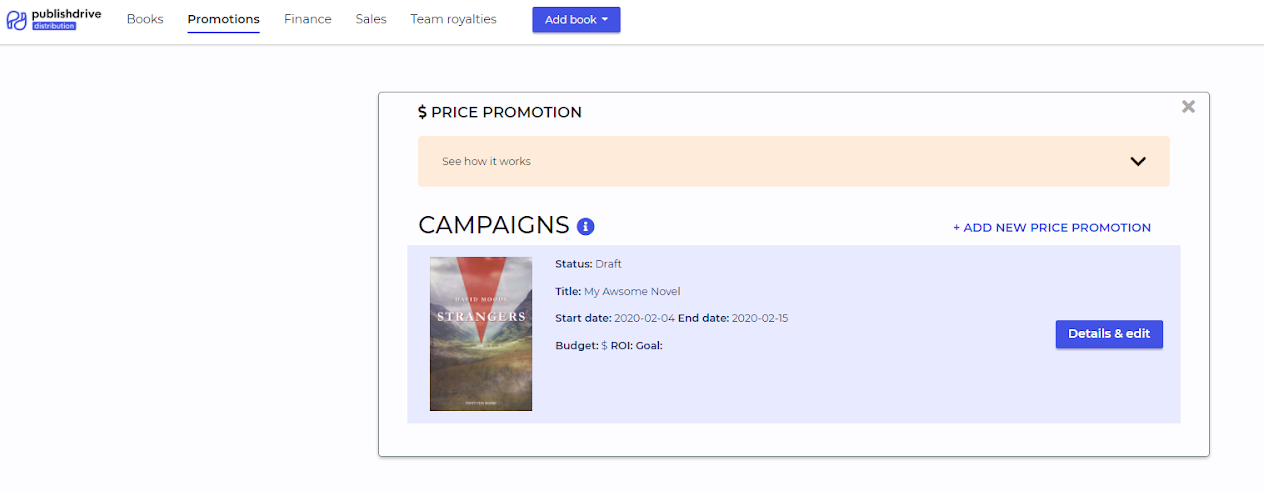
You are free to edit your promotion until 3 days before the start date. Until the launch date, the promotion will remain in draft status.
Around 3 days before the start date, your promotion will go automatically to scheduled status.
Once your promotion is scheduled, you will be unable to edit any information. You can only withdraw or terminate your promotion. This is an irreversible action, and if you choose to do so, the stores will be notified immediately. Your price will be re-set to the original price in 1-2 days.
Once the start date is reached, your promotion switches to the 'Live' status with your prices changed at the selected stores.
You can check each store's site by clicking on the logo next to your book.
You can create a new campaign for the same book 3 days after your current price promotion ends.