Uploading Audiobooks
How To Upload Audiobooks, Technical Requirements Needed and Acceptance Of AI Audio.
This article explains how to upload an audiobook. The detailed technical requirements are at the bottom. For an overview, check out our video below.
How To Upload An AudioBook:
1. Prepare your audio files
File Preparation:
- Audio files should be in MP3 format.
- The cover design must be at least 1400x1400 in resolution.
For an enhanced listening experience, most stores require:
- Chapters are divided distinctly. This means each chapter of your audiobook should be a separate audio file. It's important to ensure that the start and end of each audio file correspond exactly with the beginning and end of a chapter in the text.
- Each audio file should be appropriately labelled or titled to reflect the chapter number or title it represents.
- Chapter numbers or titles are recited at the beginning of each chapter.
- Individual chapters do not exceed 78 minutes. Note that if an audio content file surpasses the length limit, the audiobook will still be accepted and distributed by PublishDrive but will not be sent to all stores.
Here are the current length limits per store; exceeding these limits results in the audiobook not being sent to that particular store:
- Audible: 119 minutes
- Libby: 78 minutes
Remember that the length limit applies to each individual file.
2. Set up your audiobook easily on PublishDrive
Simply drag and drop your audio files or browse your computer to add them. Once uploaded, we'll list them on the right. Please make sure that all files for your book are uploaded and that your audio files meet the necessary criteria.
%20(1)-png.png)
After uploading all your files, add the chapter names, and arrange the files in the desired order. You can modify the sequence by dragging the files within the list.
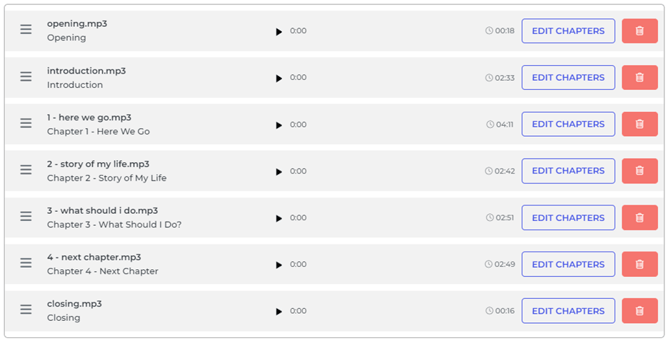
Don't overlook the essential step of adding at least one narrator.
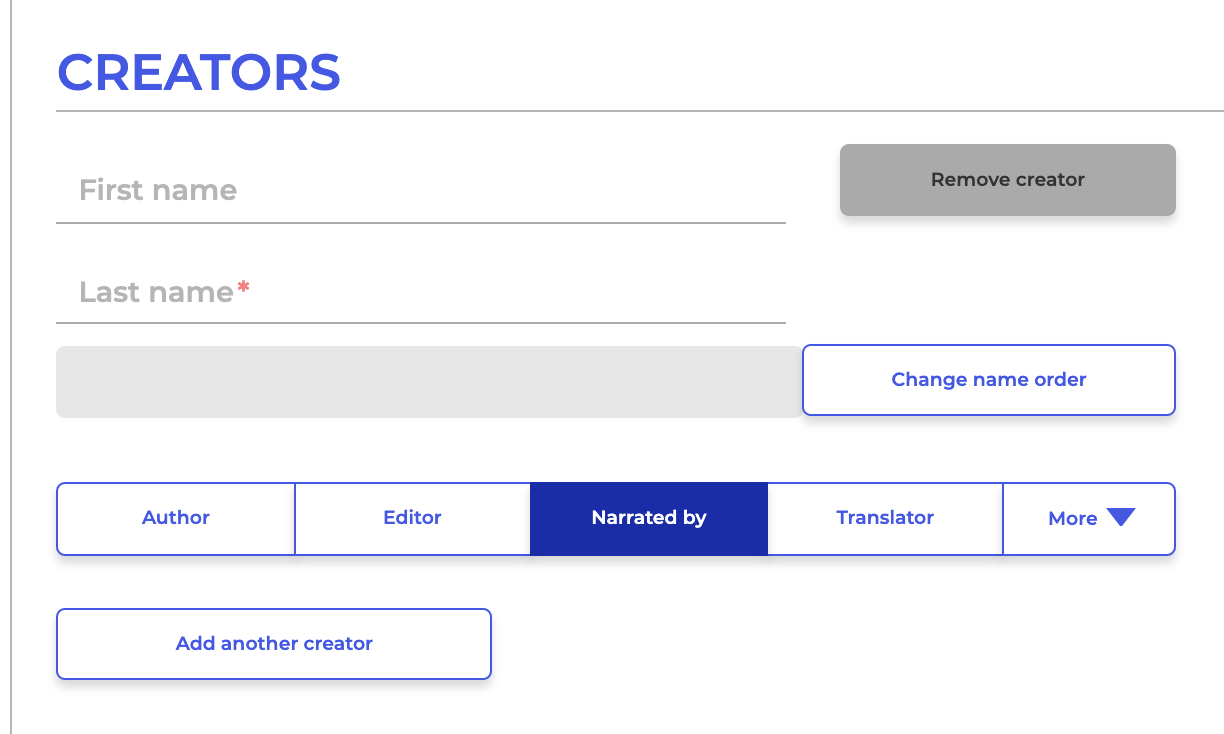
3. Select Your Stores
Once your audio files are set up on PublishDrive, simply enable the stores where you wish to sell.
It's advisable to explore multiple channels for the highest potential earnings.
%20(1)-png.png)
Technical Requirements:
Cover File:
- Format: .jpg with an RGB color scheme
- Square format (equal width and height)
- Minimum resolution: 1400x1400 pixels
- At least 72 dpi
- The title and author’s name must appear on the cover
- The cover must match the metadata precisely
- No borders (vertical or horizontal)
- The image must not reference physical media (CD, DVD or physical book)
- Scanned images are not acceptable
- The cover image must not be blurry or pixelated
Content File:
- All audio files must meet the following criteria:
- Valid MP3 or M4B file.
- Stereo (recommended).
- 192kbps or higher 44.1kHz MP3, Constant Bit Rate (CBR).
- All files must share the same bitrate and sample rate.
- High quality, minimal background noise.
- Must encompass complete chapter(s).
- Each file must have a 0.5 to 1-second pause at the beginning and 1 to 5 seconds of room tone at the end.
- No longer than 78 minutes each.
- Opening and closing chapters should include title, author(s), narrator(s) information, and optionally publisher and copyright details.
- Each file must measure between -23dB and -18dB RMS.
- The volume of each file must not exceed -3dB.
Note: Findaway only accepts books with additional sample files.
Ensure that the following sounds are removed:
- Mouth noise and vocal artifacts.
- Clicks and pops at the start or end of a file.
- Extended periods of audio silence within a file.
- Excessive background noise.
Do you accept AI Narration?
- AI narration can be used, but it must be indicated in the 'Narrator' field and/or the book description in the Metadata. This is because of store policies.
Please note, that Audible, currently does not accept AI-narrated books.
More information on AI content:
AI-generated/assisted/narrated - what to declare, and how?
AI Generated Content - what is it, and why is it important?
Example of indication of AI narration in the Metadata: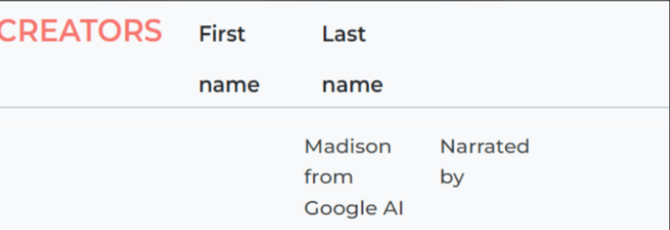
Are you interested in uploading different formats?
Read more about ebook upload here, and print-on-demand upload here.
-png.png)