Managing your payment threshold
You'll be able to enter your billing data, payout details and tax information on the top right corner of the dashboard → Account settings → Payout settings.
-png.png)
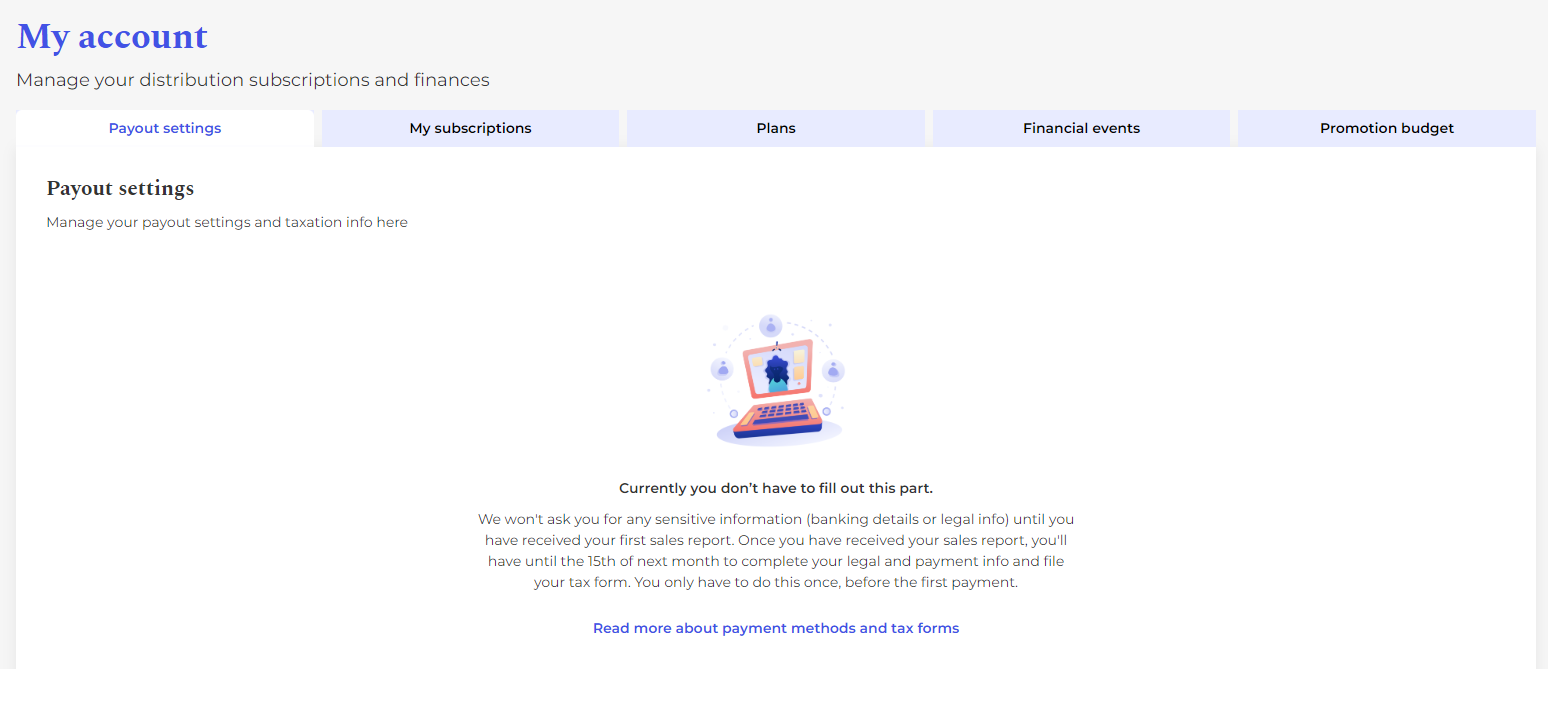
Payment thresholds can be managed on your Payout settings page:


The minimum payment threshold is currently $5. The option to select no payment threshold is not available due to transaction fees that apply to all payouts.
We have added various threshold options for our users' convenience:
-png.png)
Available payment thresholds:
- $5
- $10
- $15
- $20
- $50
- $100
- $200
- $500
- $1000
- $5000
- $10000
Please note that if the transaction costs (and tax withholding) are higher than the royalties you've earned, we will be unable to start the payout.
If you need to add a custom payment threshold that is not listed, please contact our Support Team.