How can I submit an Exclusive Copyright Document?
During your book’s review, you may be asked to provide documentation confirming your exclusive publishing rights. This precaution helps ensure a smooth publication process and prevents potential legal issues. Such requests are usually triggered when a book shows similarities to existing works, PLR (Private Label Rights) content, or material freely available online. The requested document simply verifies that the uploader holds the necessary rights to publish the book.
How can I upload the requested document?
Ebooks:
- Go to your book's editing page by clicking on View and Edit under the Books page. Under the Files section, you will see an "Options" button.
- By clicking on it, a few more options for file uploading will be revealed.
- Select "Acknowledgement of exclusive copyright" and upload your document by clicking anywhere in the rectangle.

Print & Audiobooks:
- Go to your book's editing page by clicking on View and Edit under the Books page.
- Scroll down and tick ''Include acknowledgement of exclusive copyright file''
- Upload your verified exclusive copyright document, or a signed contract between you and the author or ghostwriter.
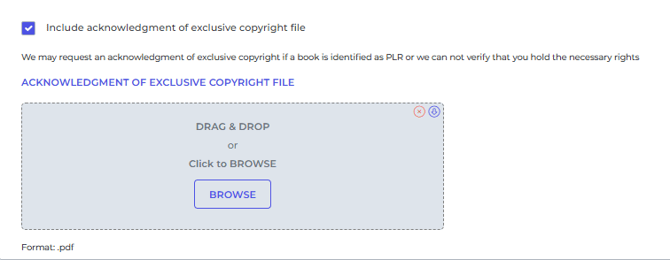
Accepted formats: PDF only!
Alternatively, you may send it to our Support Team at support@publishdrive.com or via this form: https://publishdrive.com/contact-us.html